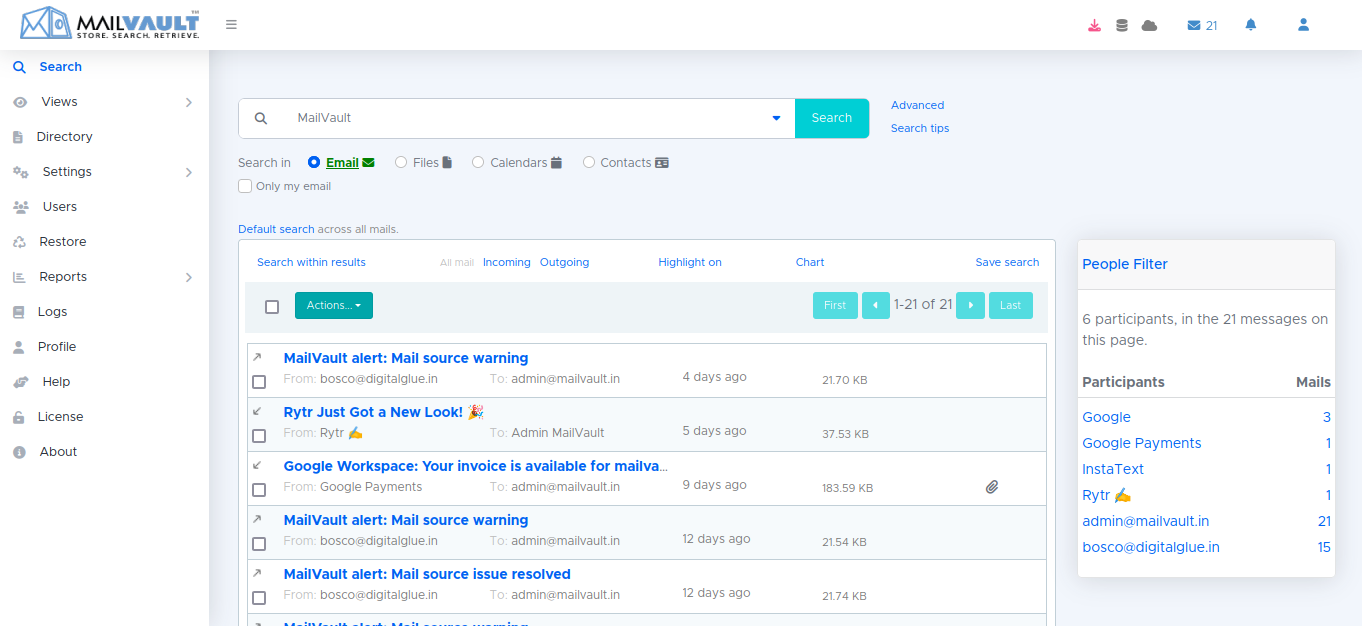Your email is valuable. Keep it safe!
Secure Email Archiving.
Search & restore any email, for any user, anytime.
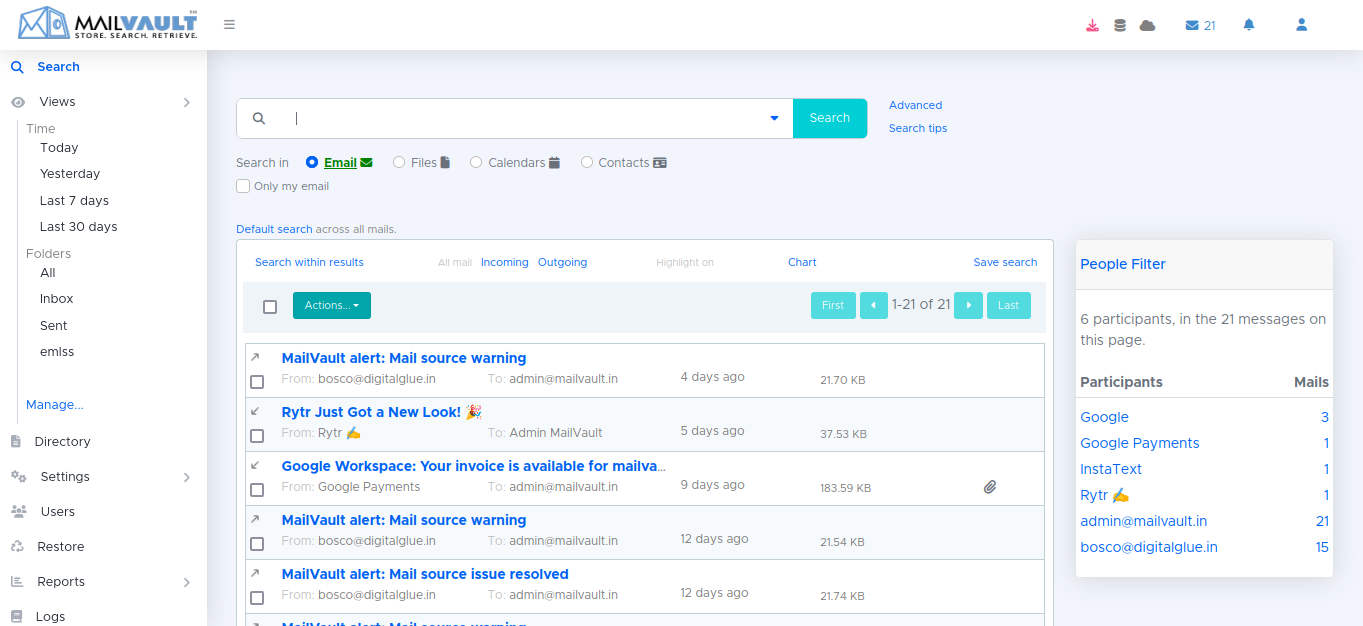



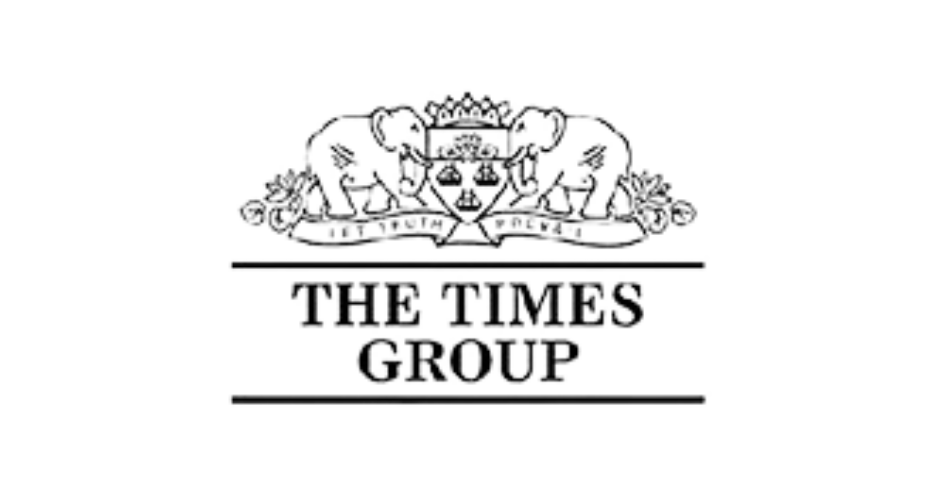











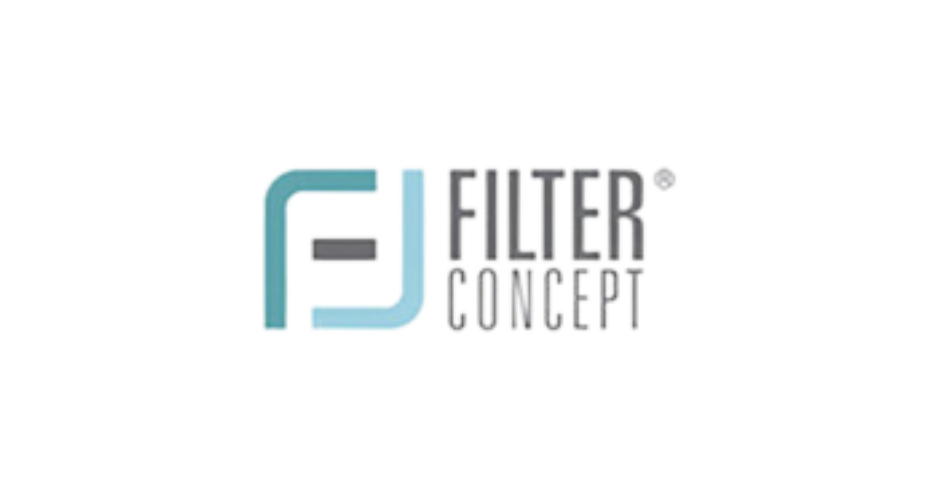



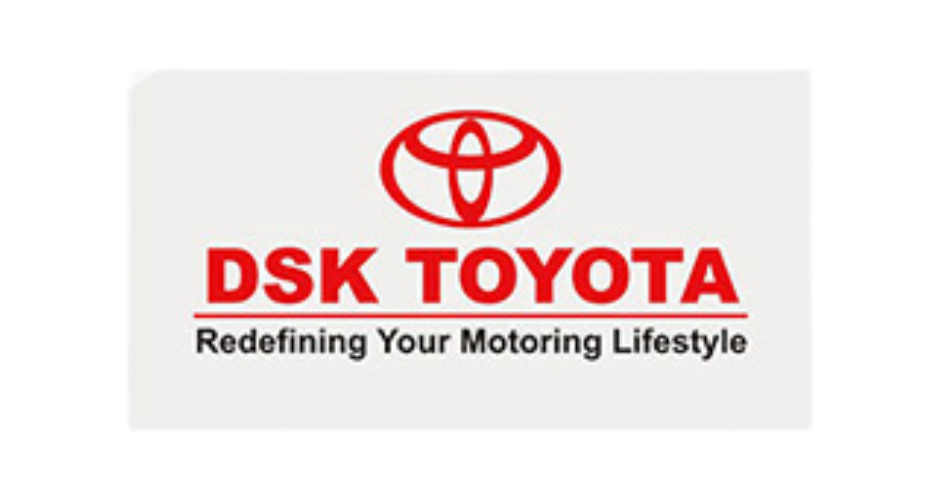





MailVault Overview
Secure Your Organization's Valuable Emails with MailVault – M365 & Google Workspace Ready (works with any email service provider actually)
SIMPLE
• To Deploy
• To Use
• To maintain
SMART
• Search and restore
• Storage
• Monitoring, Alerts & Reports
SECURE
• Data Security
• Privacy Control
• Monitoring, Alerts & Reports
RETRIEVABILITY ASSURANCE
Why MailVault is the perfect Email Archival solution
- MailVault securely backs-up your entire organization’s email into a centralized archive. Powerful search mechanisms allow you to view and restore email for any user, any email address, over any time period.
- Additionally, MailVault’s Email Plus functionality allows organizations to backup documents, files, calendars and contacts; and offers native support for Microsoft 365 and Google Workspace.
- Compatible with all mail systems, MailVault readies your company for ediscovery and compliance, and helps you save money in the process.
- MailVault is available for Microsoft Windows and Linux, and can be deployed on-premise, or in the cloud and even in a hybrid mode.
- In a nutshell, MailVault makes email archiving and email backup simple, productive and a joy to use.
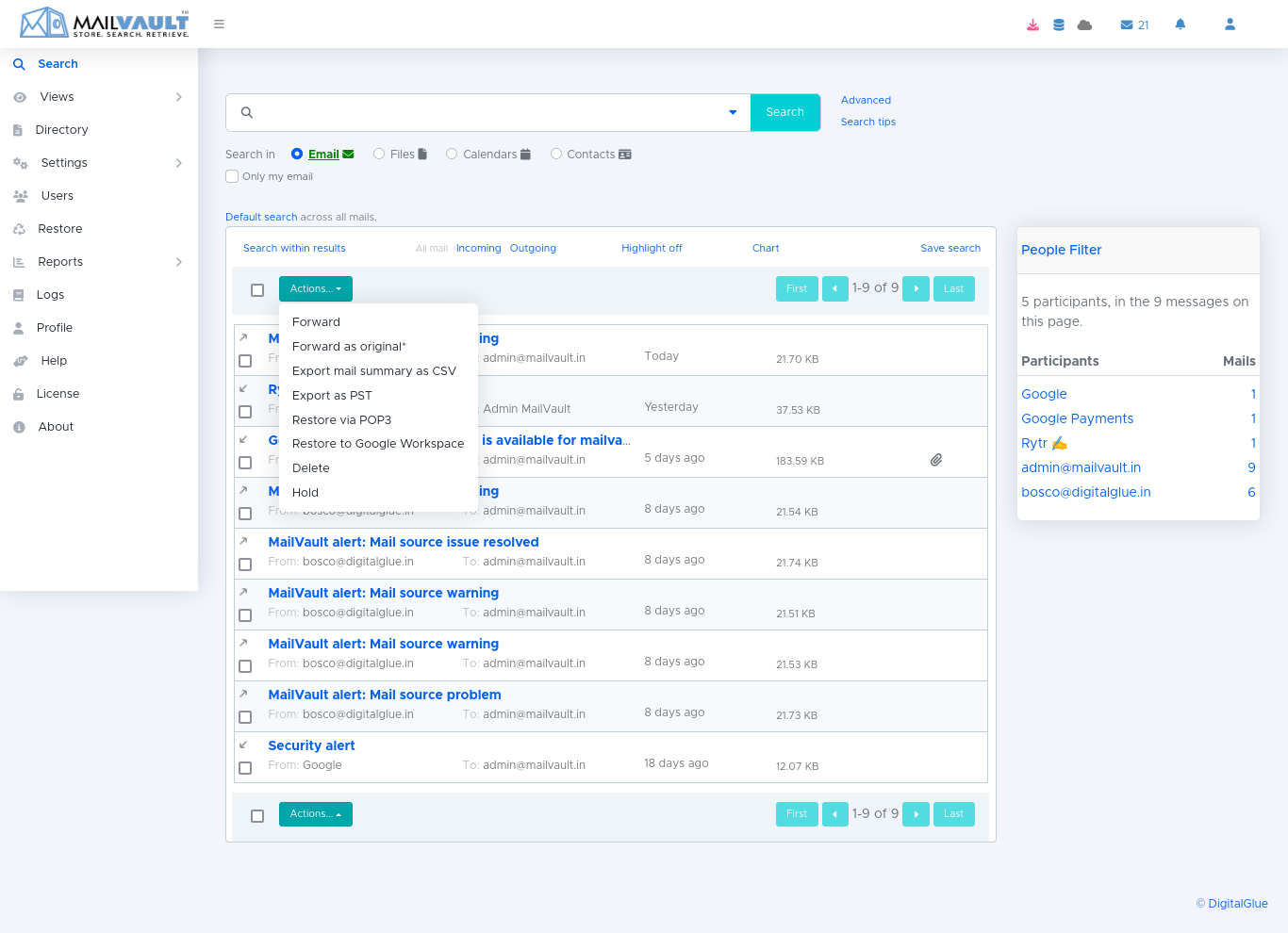
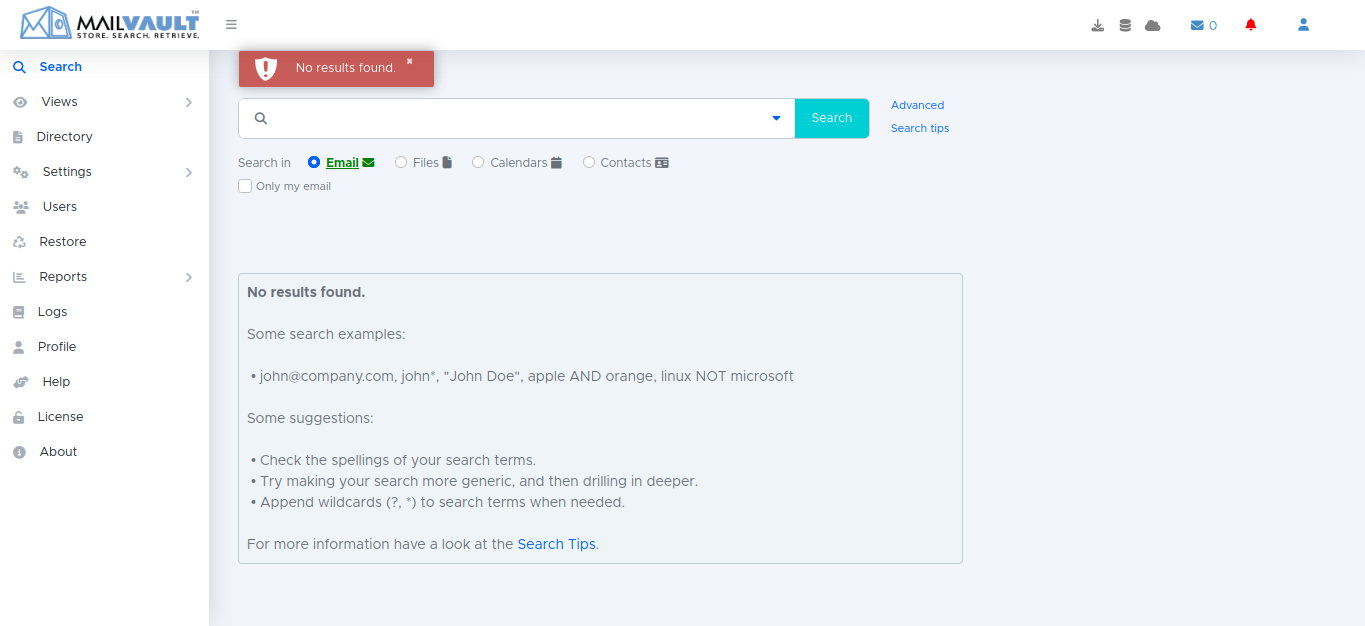
Compatibility
Compatible with ALL standards-based email servers
- Do you use a cloud based solution like Microsoft 365 (Office 365), or Google Workspace (G Suite), Gmail for Business, Google Apps – Free Edition?
- Or do you run Microsoft Exchange on a MS Windows server? MDaemon? Zimbra? Lotus Notes? Perhaps you run Postfix or Qmail or Sendmail on Linux? Or maybe one of the many email servers that support POP3 or IMAP and SMTP?
- MailVault will happily co-exist and work along with any of these, thus giving you the freedom to mix-and-match and protecting your investment in your email infrastructure – now and in the future.
Download
Download MailVault
MailVault is available for Microsoft Windows and Linux.
New users may download a free copy to test run and explore MailVault. The demo copy is full-featured, but limited to three users and one thousand emails. We encourage the “try before you buy” approach and in case you need to, you may apply for an evaluation license.
Are you a Service Provider?
Service Providers can use the MailVault Service Provider Edition to offer Email-archiving-as-a-Service to their clients.
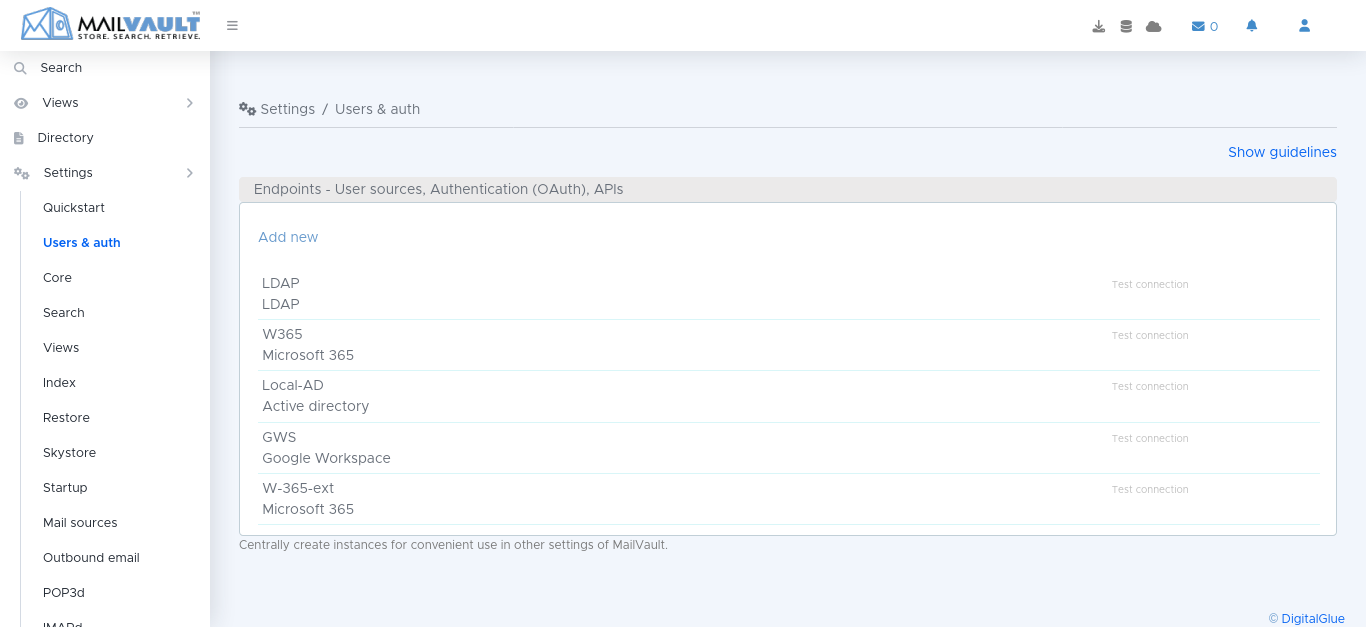
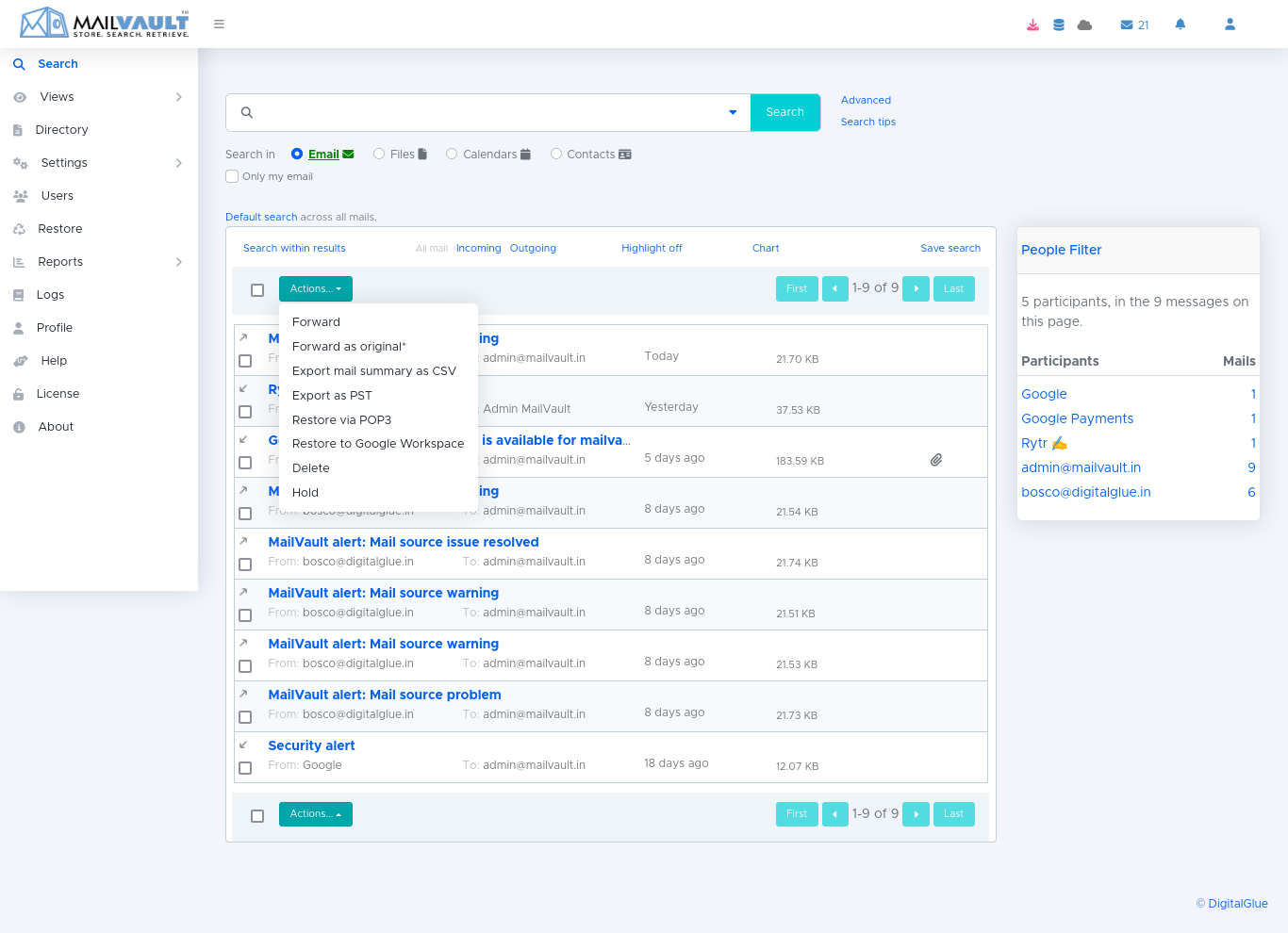
MailVault Ecosystem Partners
- MailVault Ecosystem
- Storage Support
- Public/Private Cloud







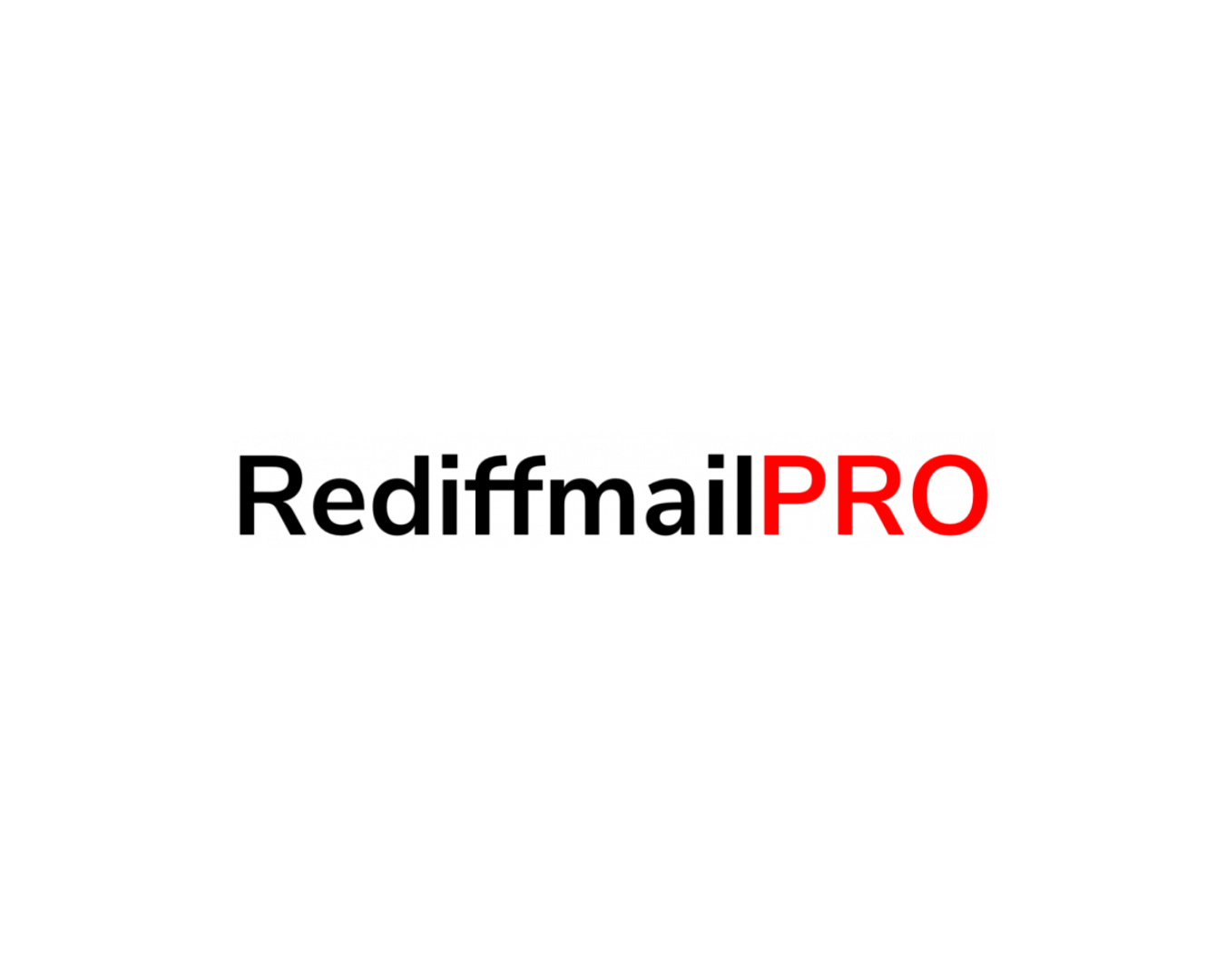




Stay up to date on our journey
Explore the latest trends, tips, and insights in our world. Get the knowledge to empower your business growth and increase productivity.
MailVault v5.3.2 released
MailVault v5.3.2 is available. This release contains miscellaneous security enhancements; users are encouraged to upgrade. You can manually upgrade your MailVault installation by going to: Settings > Core > Auto updates and click on Check for updates Then simply follow the on-screen instructions.
MailVault v5.3.1 released – minor release
MailVault v5.3.1 is available. This release contains minor fixes and enhancements. You can manually upgrade your MailVault installation by going to: Settings > Core > Auto updates and click on Check for updates Then simply follow the on-screen instructions.
MailVault v5.3 released
MailVault v5.3.0 is available. This release contains: AD and LDAP enhancements to import users from Distribution Lists Automatic additional email address mapping to users imported from Distribution Lists Re-introduced Forward as original email (depends on mail server) Minor indexing enhancements Miscellaneous security enhancements Other minor fixes and enhancements Bulk user import into MailVault from Active […]
Customer Testimonials
Discover how businesses like yours transformed with our software. Real stories of growth, innovation, and success.
Compliance rules of the stock broking industry mandate the backup of email for the last five years. For us, this means archiving many, many millions of messages. MailVault has made this process very convenient for us. We archive email for over a thousand users, while saving a lot of space in our email server too. MailVault has enabled us to have better business continuity. The delivery and implementation were as per commitment, and the training and support from the MailVault team has enabled us to derive maximum benefit from our investment.
Head – Technology, Trustline Securities Limited
Even in the very early weeks of using MailVault, it was easy to see how good the product is, with it’s fast and extremely good search options. This despite the fact that it was very simple to setup. Even better is that is requires close to zero maintenance. With email backup and archiving being handled by MailVault, our Exchange server is humming along smoothly and definitely feels lighter and faster. The most striking thing is the customer support that DigitalGlue could offer. They were always there for any clarifications and could literally handhold us through the first few days. In fact, based on our feedback, they even made a few minor ‘fixes’ to the product to suit our specific needs.
IT Head, Jaldhi Overseas Private Limited
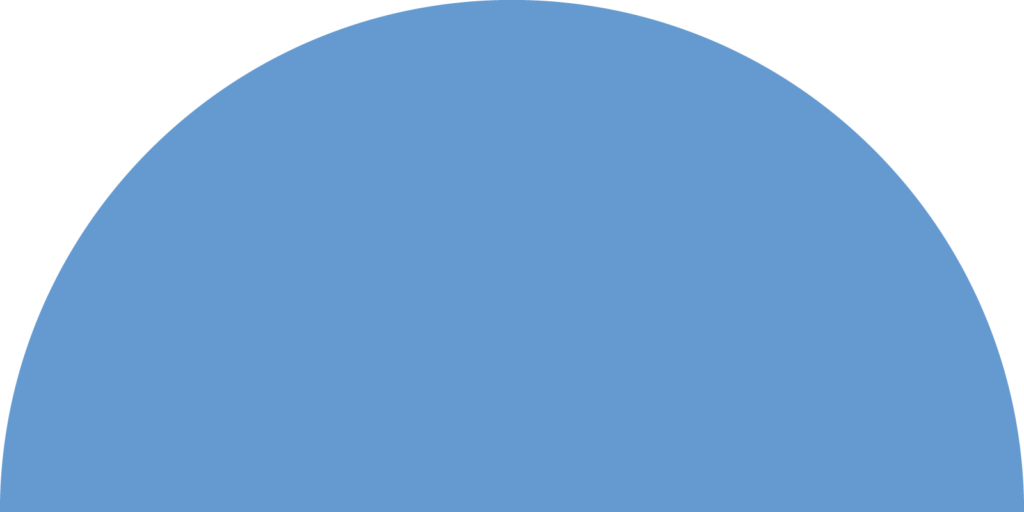
Get started
Buy MailVault
MailVault pricing is based on user-license slabs. Our international users can purchase MailVault online – conveniently and securely. For users from India, we accept cheques and demand drafts too.