The MailVault Overview
Works with all email systems. On-premise, in the cloud and even in a hybrid mode. Available on Microsoft Windows and Linux.
Have a look at the big picture (literally), see the high-level benefits of using MailVault, understand how it works and the ease with which it can be deployed in an organization.

The Big Picture
Fuel your business growth and witness immediate results today. Elevate your success with our strategic solutions.
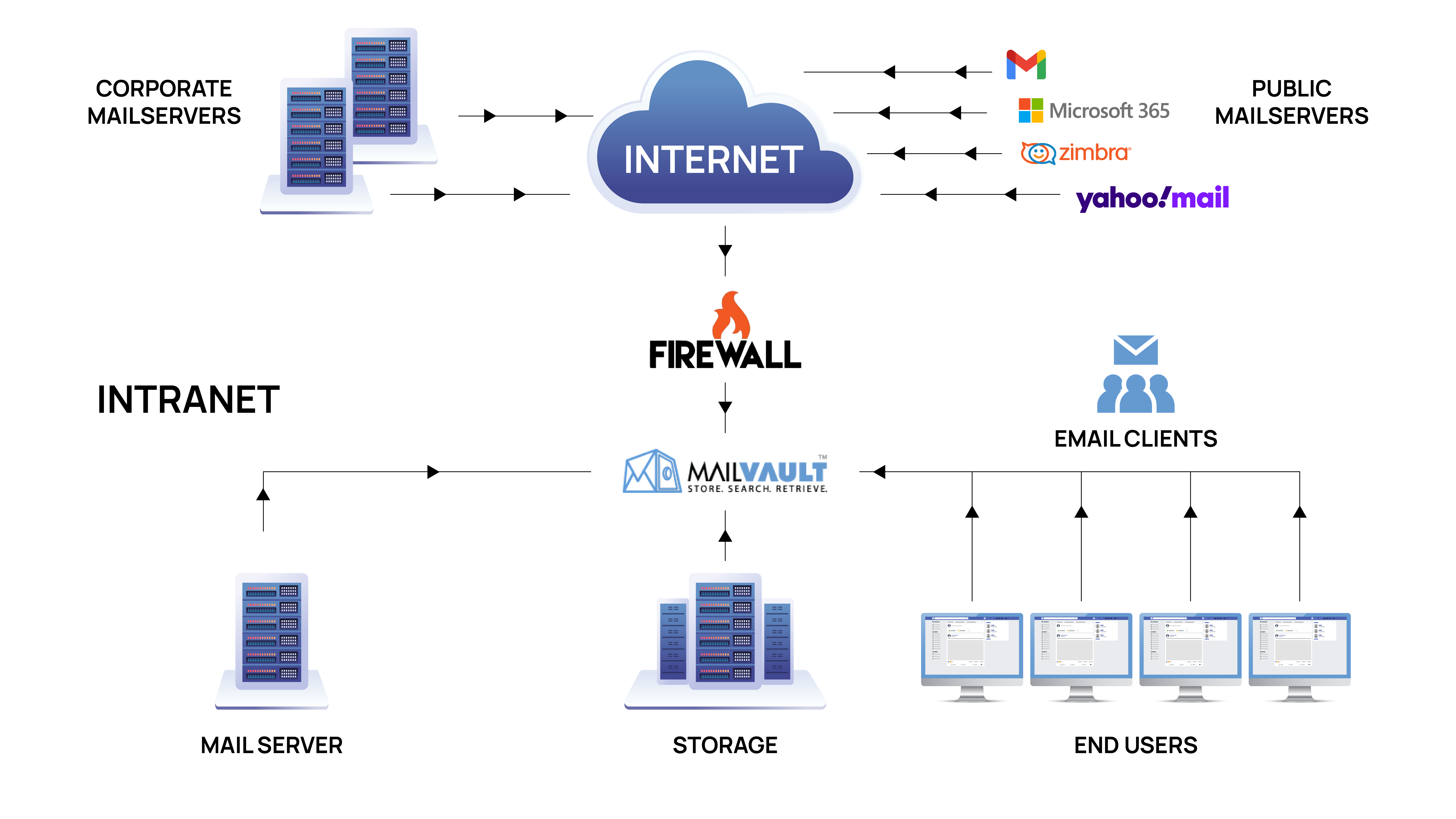
Benefits of using MailVault
Our team’s extensive knowledge and refined skills ensure effective solutions, fostering trust and delivering excellence.
Disaster recovery
Email backup and restore
Compliance ready
Long term storage and quick retrieval of all email
Email monitoring
Corporate messaging surveillance
Improved server performance
Offload processing and storage from your mailserver
Reduce administration & helpdesk costs
Easy privileges-based, self-service for users
Email archival reports
Business intelligence – make information from email
How MailVault works
- MailVault’s multi-protocol, multi-mail client and raw email support allows for some incredibly flexible deployment scenarios.
- MailVault can acquire email from a variety of mail sources. These could be remote or local, from mail servers or simply over a connected file-system store.
- The messages are acquired, de-duplicated, indexed and stored. This process happens in real-time making messages available for searching and retrieval.
- Users connect to MailVault using a web-browser. Easy to use access from anywhere.
Check out the features page to learn more about MailVault’s capabilities and the benefits of using MailVault.
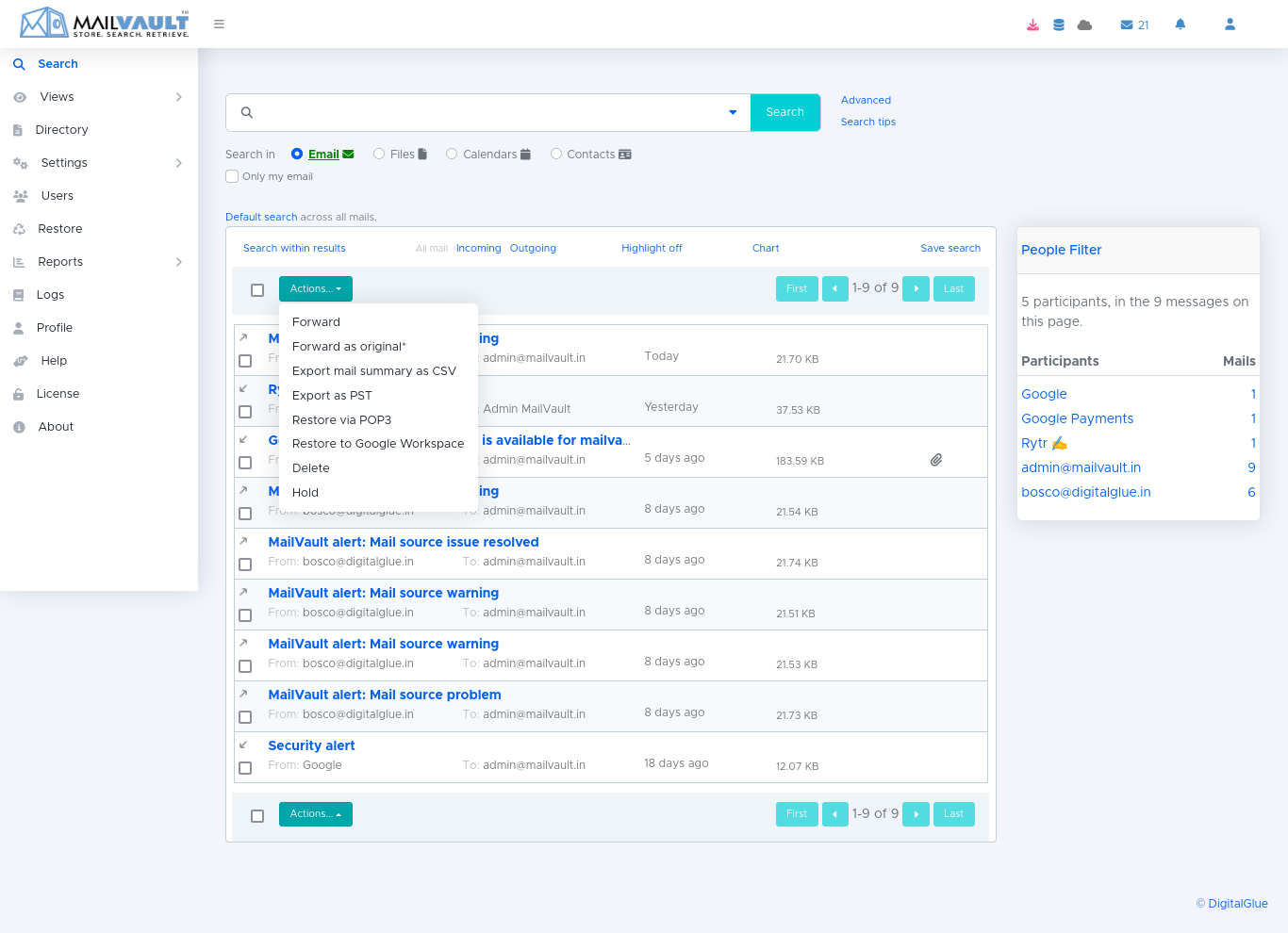
Deploying MailVault
MailVault has been designed to integrate with your mail infrastructure in an easy, non-intrusive fashion.
Inspite of the flexibilty MailVault offers, whenever possible we would recommend the following basic integration steps:
- Configure the mailserver to make a copy of all messages into a single archive mailbox.
- Enable POP3 (or IMAP) access for the archive mailbox.
- Add this mailbox as a mail source into MailVault.
- All the company mail now starts getting archived.
As simple as that! Your users continue to send and receive mail as before (and optionally have access to MailVault too)
Of course, you can have variants depending on your specific requirements and enviornment. For instance, you could archive internal mail to one mailbox and external to another – and then decide to only archive the external.
In the rare cases that the company does not use a mail server and everyone simply POPs from their individual accounts (or uses webmail), and you’d like to maintain a central archive, simply setup MailVault to download mail from the individual POP3 accounts.

