Monitoring MailVault’s email storage efficiency
We already know that organizations using MailVault for email archiving and eDiscovery, are benefiting immensely from the storage efficiency of MailVault’s intelligent archive store.
Just how much that benefit is, is now clearly visible in the new Storage reports, available in MailVault since version 3.4.0. (To view the reports, from the main navigation bar, go to Reports > Storage).
The storage efficiency is tracked over four time-periods:
- Today
- Last 7 days
- Last 30 days
- Last 365 days
For each of these, the volume of email processed and the disk space utilized is tracked. The reports show the total email received, deduplicated, filtered and finally archived.
Let’s take a look at the storage report from an actual MailVault installation, for about 100 users, over a 5-week period.
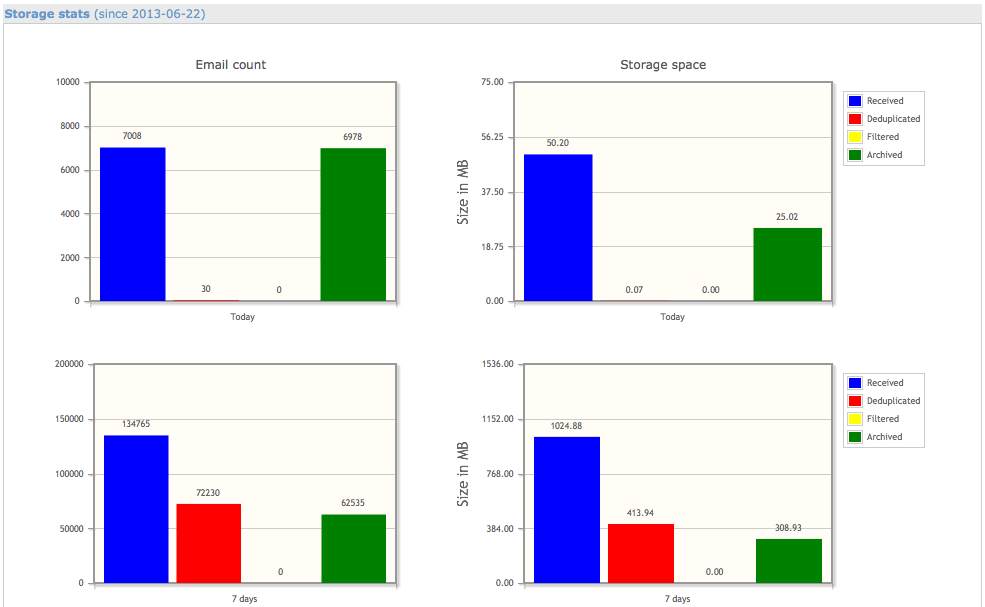
For today and 7 days, the storage is displayed in MB, whereas for 30 days and 365 days, it’s shown in GB.
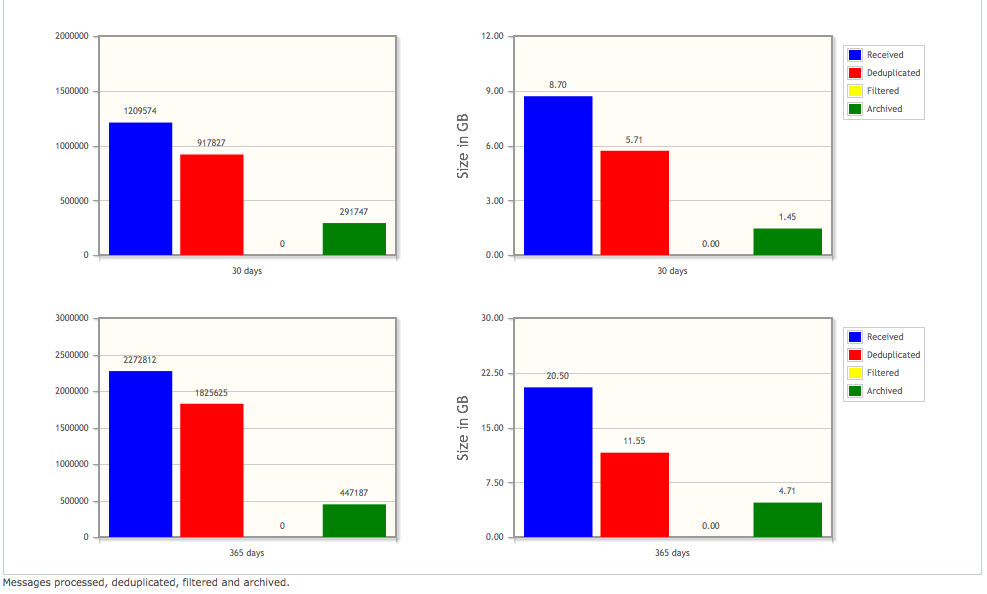
To conclude the above example, email that would have otherwise occupied 20.50 GB, took up only 4.71 GB in MailVault’s archive. In other words, by using MailVault, this organization saved over 77% of disk usage.
In summary, although disk capacities are increasing and the cost per GB is decreasing, the sheer volume of email that an organization deals with today is increasing. That, compounded with the fact that email will need to be stored for several years, with easy retrievability, quickly adds up to a formidable challenge on the storage front.
A challenge, that we are happy to say, MailVault is geared to handle! 🙂

Sorry, the comment form is closed at this time.